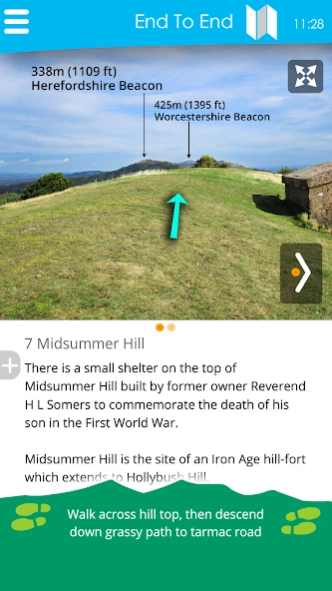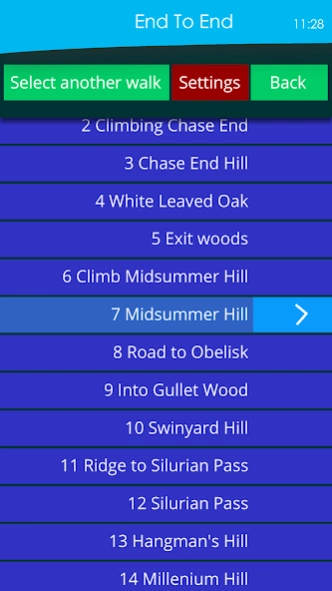MalvernsWalks 3.0.0
Free Version
Publisher Description
MalvernsWalks - App for GPS guided walks in Malvern Hills, Teme Valley, Upton, Tenbury, Malvern
Enjoy the beauty of the Malvern Hills and its surrounding towns and villages with this walking app which provides a range of informative self-guided walks on your mobile device.|
GPS tracking, detailed photos, and turn by turn instructions provide you with the information you need to self-navigate this stunning part of the country.
The app is pre-installed with a Malvern town walk. Further walks are available to download for free (please connect to Wi-Fi to see the full list of available walks). The walk downloads contain all the information; there is no requirement for a mobile connection during the walks.
Please note that continued running of GPS in the background can decrease battery life, so please make sure you set out with a charged battery and close down the app once you have finished.
Please visit www.visitthemalverns.org for more information on the Malverns and to download PDF leaflet versions of the walks.
About MalvernsWalks
MalvernsWalks is a free app for Android published in the Recreation list of apps, part of Home & Hobby.
The company that develops MalvernsWalks is BrooksDesigns. The latest version released by its developer is 3.0.0.
To install MalvernsWalks on your Android device, just click the green Continue To App button above to start the installation process. The app is listed on our website since 2023-08-24 and was downloaded 1 times. We have already checked if the download link is safe, however for your own protection we recommend that you scan the downloaded app with your antivirus. Your antivirus may detect the MalvernsWalks as malware as malware if the download link to air.uk.co.brooksdesigns.malvernWalks is broken.
How to install MalvernsWalks on your Android device:
- Click on the Continue To App button on our website. This will redirect you to Google Play.
- Once the MalvernsWalks is shown in the Google Play listing of your Android device, you can start its download and installation. Tap on the Install button located below the search bar and to the right of the app icon.
- A pop-up window with the permissions required by MalvernsWalks will be shown. Click on Accept to continue the process.
- MalvernsWalks will be downloaded onto your device, displaying a progress. Once the download completes, the installation will start and you'll get a notification after the installation is finished.